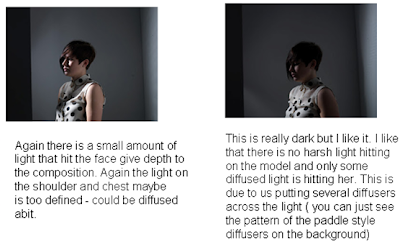Yesterday, I had an exterior workshop, where we worked with lighting outside in small groups. Our location for this workshop was the park behind the uni, and for this task, I was able to gain more practice with the Hassalblad camera. Not only did I gain more experience with using that camera bit also with using lighting outside, where we had to use a pocket wizard. Even though the weather was dull, and overcast, I saw this opportunity as gaining knowledge of different techniques and how I could develop and experiment with this type of equipment later in projects.
Equipment needed for the workshop
H1D Camera with Leaf Shutter
Non- Tethered Shooting Image Bank
Broncolour Mobil Kit
Lighting Stand and Sandbag
Light Shaper (Small Soft box/Reflector/Honeycomb)
Fire Wire (800-400/400-400)
Skeonic Light meter
Grey Card
Tripod
Quick Release Head
Ext.Sync Lead/Pocket Wizard/Radio Slave
Image Bank Battery
Looked at examples of Exterior Lighting:
Finley McKay
In this example, you can notice that there is light in front of the model, causing a shadow of the body from behind. There is a light source behind the model illuminating the audience to the right forefront of the photograph. There is also a spotlight above causing harsh definition around the body.
Charles Fréger
Charles Fréger is a French photographer born in 1975. He tirelessly continues his “Portraits Photographiques et Uniformes” project, including a catalogue of pictures of legionnaires, water polo players, English school girls, Finnish synchronized ice skaters, ex-communist scouts from Budapest, majorettes, Japanese sumo wrestlers, beauty contestants in Singapore, young Vietnamese Buddhists, Roman Corazzieri, Vatican Swiss guards, Spanish penitents, Northern Irish Orange men, and Pekinese opera singers. His portraits, although poetic, are far from psychological.
This photograph is taken in natural sunlight. There is two light sources used in this frame; behind and in front. a soft box is used in front to soften the facial features and texture of the clothing. There is also a hard light source from behind, making the light source equal to the ambient source.
Gregory Crewdson
Gregory Crewdson is an American photographer who is best known for elaborately staged scenes of American homes and neighbourhoods. Gregory Crewdson's photographs usually take place in small town America, but are dramatic and cinematic. They feature often disturbing, surreal events. The photographs are shot using a large crew, and are elaborately staged and lit.
In this photo, there is a continuous light source. There is a battery operated lighting in the passenger side of the car illuminating the model. There is a top lighting source on the top of the vehicle and on the model. There is also a mix of interior and exterior light sources such as the car headlights and the lights from the homes almost bordering on the world of film.
Our task
So with all of our equipment out we had to take a series of images taken on 1/250th of a second, 1/500th of a second and 1/800th of a second at an ISO 100. We also had to take a reading on the ambient light setting on the light meter (sunshine icon) and then the lighting bolt icon which had a reading a stop brighter than the available light.
Here are some of the images that were taken …..